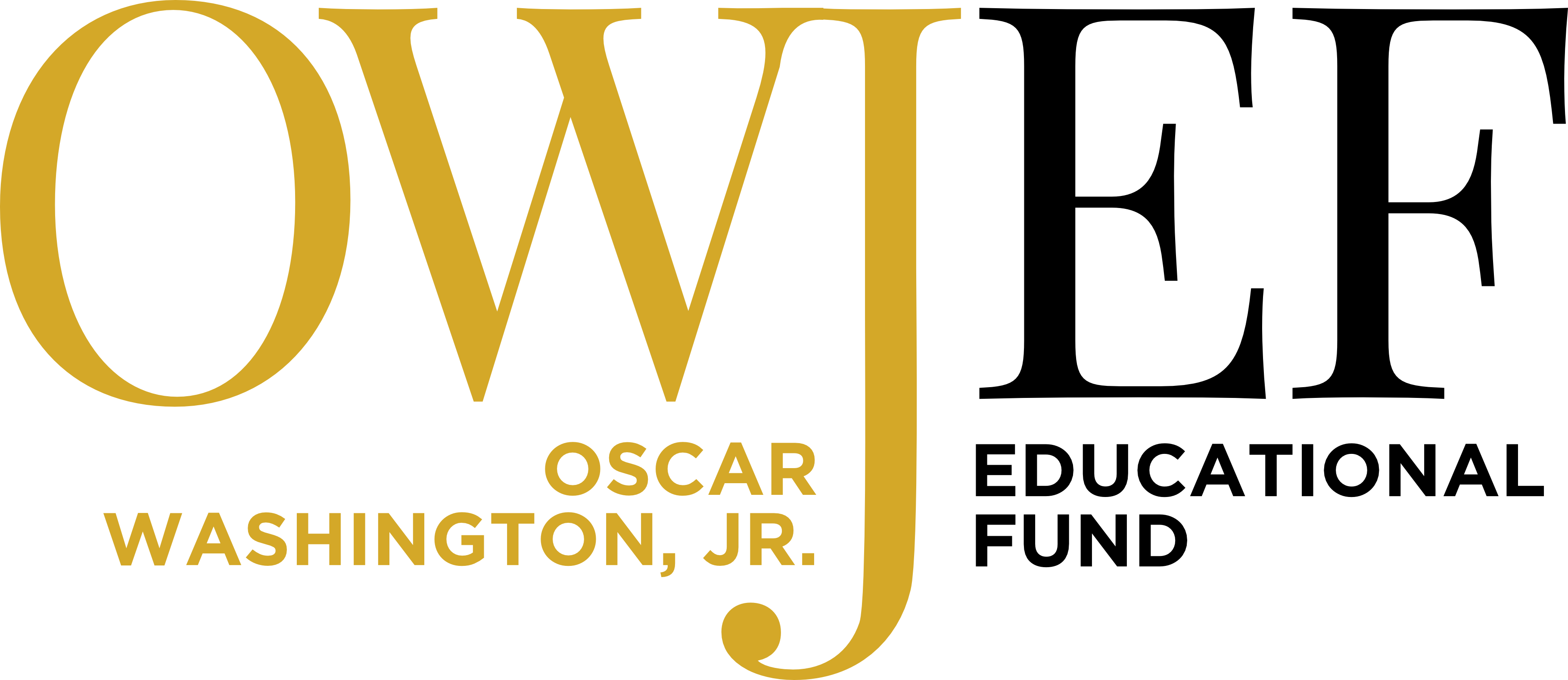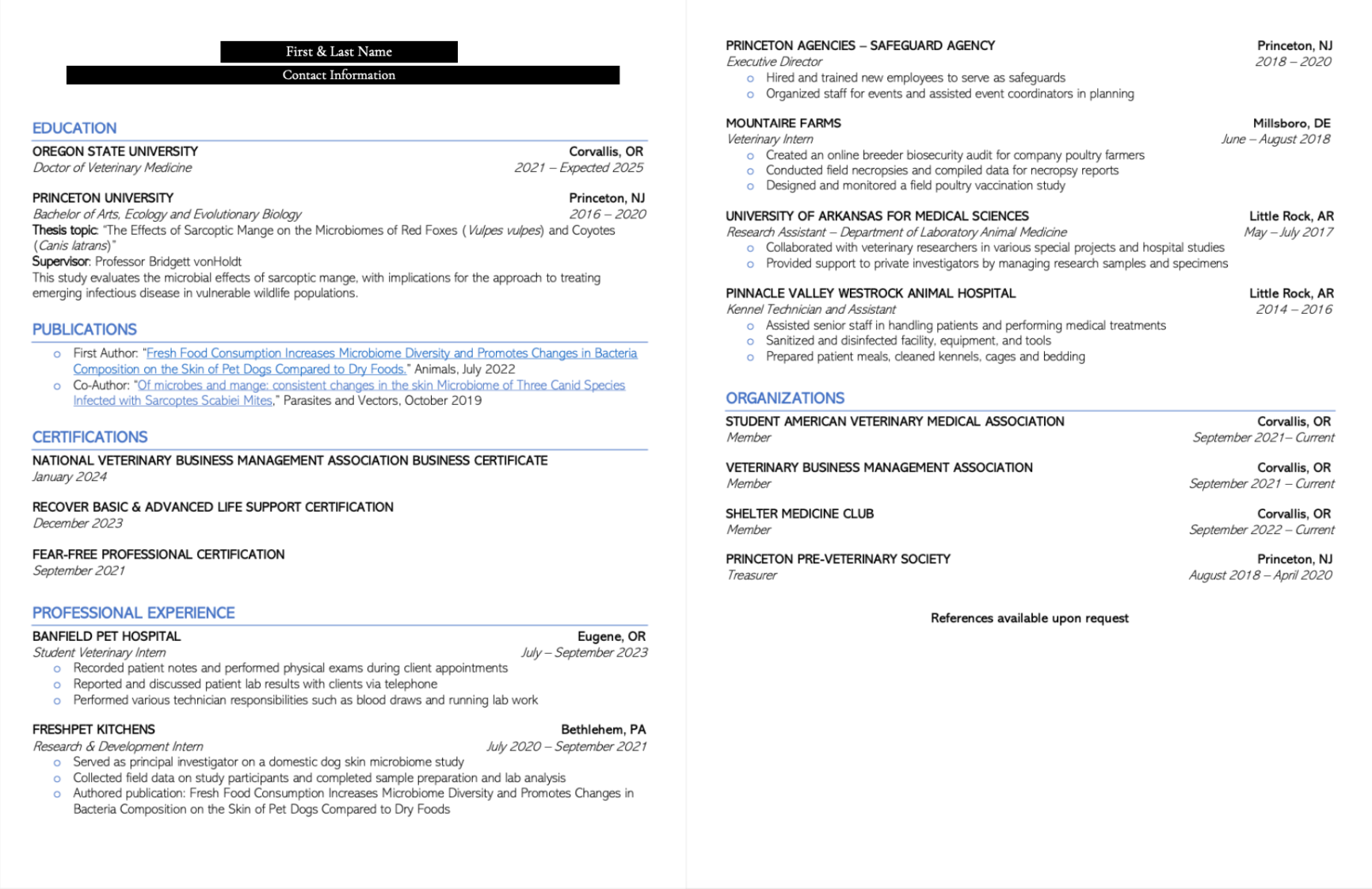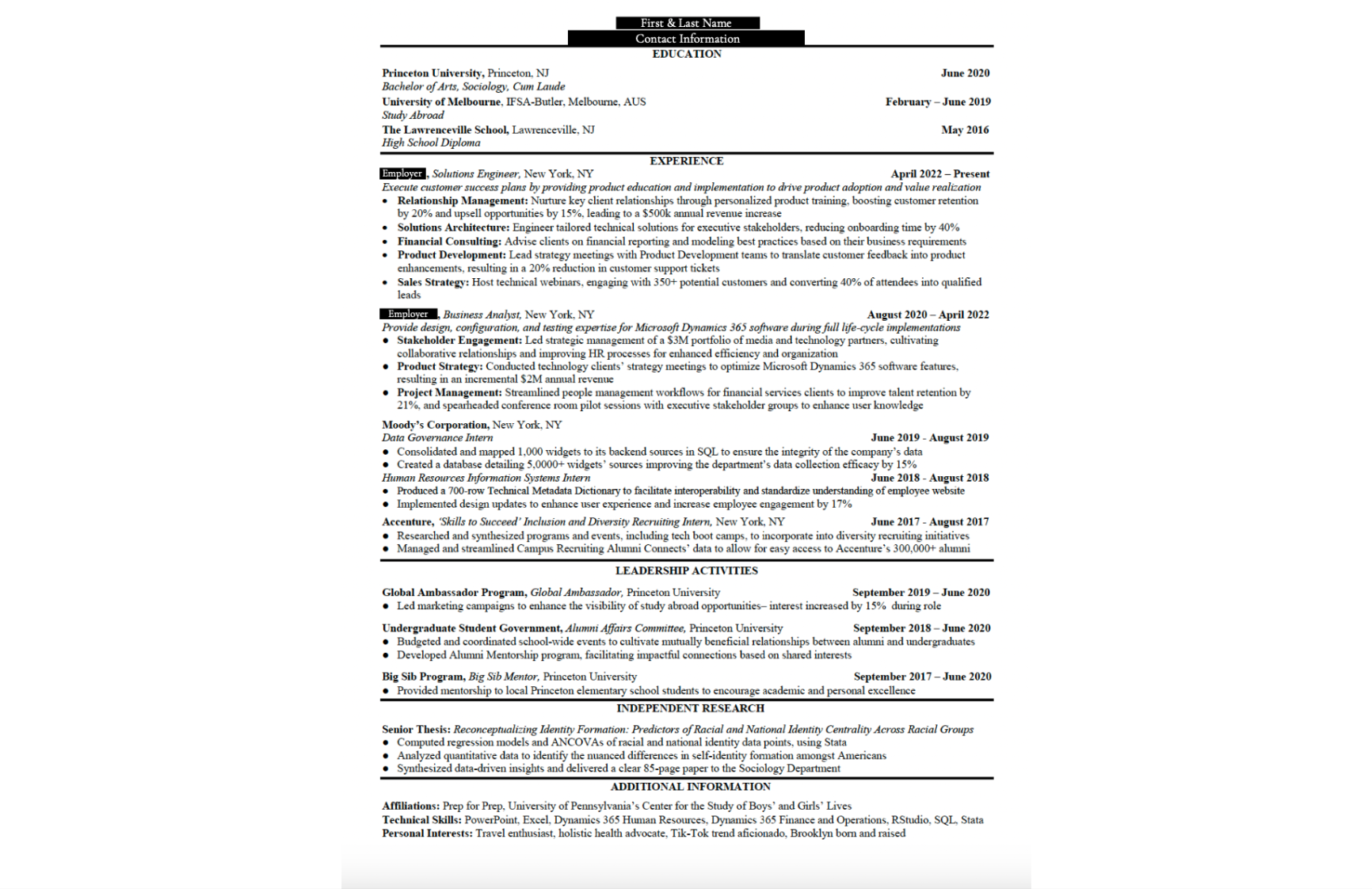The Oscar Washington, Jr. Educational Fund (OWJEF) wants you to submit the very best application that you can, not only for our scholarships, but for future school or job applications as well! On this page you will find tips and tricks for submitting the strongest application possible. This page is free to use for not only OWJEF scholarship applicants, but any students needing help with their resume, collecting letters of recommendation, or writing essays!
contact@owjscholarship.com | (501) 779-1806
Application Tips & Tricks
Tips & Tricks
for your best application
General Application Tips
- Name your files professionally. This might seem small, but it can make a big difference to the person reviewing your uploaded files for your application. Keep your file names simple, using your name and the name of the document you’re submitting for clarity and simplicity. For example, as opposed to submitting your resume PDF file as “Google-Doc-Resume-1.pdf”, rename the file to something like “JohnSmithResume.pdf”, “J-Smith-Academic Resume.pdf”, or “John Smith-Academic Resume.pdf”, instead. This will ensure that your documents don’t become confused with someone else’s, and will make the process of reviewing your application easier.
- Keep your email address and usernames professional. It’s totally fine to have an email address like “bigballer24@gmail.com”, as long as it’s for your own personal use! We highly recommend creating a separate email address specifically for applications and other professional endeavors that’s a simple combination of your name (johndoe24@gmail.com, jdoe@gmail.com, johnd24@gmail.com). In the same vein, keep in mind that many jobs and college application review committees will view the social media profiles of their applicants. Keep your usernames, as well as your content, professional and appropriate. Things put on the internet last forever!
- Check your emails daily. Some applications will send information to potential recipients that require timely responses, and the last thing you want is to lose a scholarship or job opportunity because you didn’t reply by the deadline! Once you’ve applied, make sure to check your inbox consistently so that you don’t miss any important communications from the review committee. Bonus points for adding their contact information to your contacts so that their emails don’t accidentally end up in your junk folder!
Writing a Good Resume
- Include only what’s needed. Make sure you have all the required sections of your resume. Optional sections can be included with discretion, or if space allows.
- Required
- Name – full government name, no nicknames
- Contact Information – typically includes email (make sure it’s a professional one!), phone number, and city and state. Can include a LinkedIn profile if you have one.
- Education – institution name, degree, major(s), minor(s), anticipated graduation date, +/- GPA (not required)
- Professional Experience – employer name, location (city, state), job title, period of employment
- Optional
- Objective/professional summary
- Awards and honors
- Skills
- Languages (other than English)
- Certificates
- Volunteer/community outreach
- Specialized training or relevant coursework
- Global experiences
- Research, publications, lab and teaching experience
- AVOID
- Pictures of yourself
- Excessive personal information – age, ethnicity, gender, religious beliefs, race, marital status
- Hobbies – while occassionally hobbies can be beneficial on a resume, avoid adding hobbies that are irrelevant to the job or scholarship you are applying to and try to keep your list of hobbies to a small section of your resume.
- Required
- Make it unique. While you can use pre-made templates from Google Docs or Word, this can make your resume look nearly identical to many other applicants. Taking the time to make your resume your own, whether that’s personalizing a pre-made template or designing your own from scratch, will make your application stand out from the rest and draw more attention from the reviewer.
- Be consistent. Make sure your font is the same across your entire resume! Use simple fonts like Calibri, Times New Roman Arial, or Helvetica, and if you decide to use color keep it minimal and non-distracting.
- Draw attention to new sections. Bolding, underlining, or increasing font size can help make your resume more clear and organized.
- No paragraphs! Descriptions for your job roles shouldn’t be listed as bulky paragraphs. Instead, use bullet points with sentences that summarize your role descriptions in a concise but complete way. Only use a paragraph if you’re including an objective section in your resume.
- Keep it short and simple. Keep your resume no more than 2 pages in length, front and back. This might be hard, but reviewers often won’t read past the first 2 pages, especially when they have multiple applications to review. If you find that you have too many job roles or volunteer activities to list, only use the ones that have been done in the current level of schooling you’re currently in. For example, if you’re in high school, omit middle school activities from your resume. Select the most important experiences that will tell the reader about who you are. Photos of yourself are typically discouraged on resumes.
- Customize based on the application. If you include optional sections on your resume, keep in mind that not every application needs every section of your resume! We suggest making a base resume where you include all your information (even if it’s over 2 pages), then “grocery shopping” from that base resume based on what you’re applying to. For example, if you’re applying for a scholarship that is based mostly on volunteer experience, maybe you’ll include your volunteer experience in addition to the required information. Doing this will make your application process easier and will ensure that every resume you submit is tailored to that specific application.
- Check it once, check it twice, and check it again. Once your resume is complete, make sure you give it a day or two before you return to read it over and edit anywhere you might’ve made mistakes in spelling or grammar. If you can, have a parent, teacher, or experienced mentor read over it, as well. A second set of eyes will often catch things that you might not!
Examples
Letter of Recommendation
- Pick the right person. Having the right person write your letter of recommendation can help strengthen your application! Draw up a list of people who could potentially write a letter for you, making sure you have backups in case time constraints prevent your first choice from being able to do one for you. Consider past and current employers, mentors, and volunteer colleagues. Family members should not write your letter of recommendation.
- Give plenty of time. After you’ve chosen the person you’d like to write your recommendation, make sure you reach out to them at least 2 weeks before you need the letter submitted to your application. The more time you give them, the better. Giving your recommender the deadline early enough is not only respectful of their time, but will ensure that they can write a good recommendation for you.
- Provide topics. While this isn’t necessary, giving your recommender a list of your previous work and volunteer experiences, skills relevant to the position/application, and personal qualities can be helpful to refer to while writing your letter.
- Say thank you. A handwritten letter or a small gift of appreciation is very important! They’ll also appreciate a follow-up on the status of your application once you know whether you’ve been accepted/hired.
Application Essays
- Explain who you are. Your application essay is your opportunity to allow the review committee to get to know you as a person. Don’t waste the opportunity by repeating facts about yourself that are already found in other parts of your application. Instead, take the time to tell the committee what makes you YOU–whether that be a hobby you’re passionate about, the reason you’re interested in the field you hope to go into, or a defining moment of your life that made you who you are today.
- Don’t wait until the last minute. If you try to type your entire application essay the night before it’s due, we promise the review committee will be able to tell! You’re much more likely to make grammatical and spelling errors at the last minute, and you won’t have enough time to fully flesh out your topics and have someone review it. Try and brainstorm ideas for your essay (bonus points if you type out an outline!) as far in advance as possible, and work on it in sections over a week or two if time permits.
- Grab a second set of eyes. After working hard on your essay, the last thing you want is to have it be full of errors that you didn’t pick up on! Having a trusted friend or family member review your essay before you submit it can not only decrease the chances of grammatical and spelling errors, but they can also help you rephrase sentences that might have sounded good to you but didn’t read quite right for them.
- Keep it safe. Avoid typing your essay directly in an application or on a website–you never know when you’re laptop may crash or someone will accidentally exit the page and you don’t want to lose all of your hard work! Instead, write your essay in Google Docs or on Microsoft Word, saving often so that you can copy and paste the completed essay in once it’s complete.
Interview Tips
Before the Interview
- Research and prepare as early as possible. Look into the company or role you are applying to several days or even weeks prior to your interview. Make sure you find what key skills they are looking for as well as their mission and company values.
- Practice answering questions. Prepare answers to some of the most commonly asked questions interviewers ask beforehand so that you can answer clearly and calmly. Some of the most commonly asked questions include:
- Can you tell me about yourself?
- What are your strengths?
- What are your weaknesses?
- Why do you want this job?
- Why should we hire you? What makes you stand out from our other applicants?
- Can you tell me about a time you failed and what you learned from it?
- Can you tell me about your greatest accomplishment?
- What are your goals?
- Prepare questions to ask the interviewer. Nearly every interview will end by the interviewer asking if you have any questions.
During the Interview
- Arrive on time.
- Wear professional attire. Regardless of the company culture, it’s always best to dress professionally for a job interview. For women, we suggest a nice blouse, button-down shirt, or nice sweater with a pair of tailored pants or a knee-length skirt paired with modest and simple heels or flats. For men, we suggest a suit or a blazer with dress pants and clean loafers. Make sure your clothing is clean, ironed, and fits well. Avoid wearing clothing that is too tight or too loose.
- Be an active listener.
- Be genuine and excited. Interviewers want to see someone who is excited for the opportunity!
- Answer clearly and concisely.
After the Interview
- Ask about next steps.
- Reiterate your interest.
- Say thank you.
Free Resources
- Grammarly: Free online spelling, grammar, and sentence clarity checker. Can be used directly online here by pasting text, or can be downloaded and installed on search engines to use online as well here.
- VMock: Online resume checker. Allows for 1 free upload and uses AI to read, review, and suggest edits to make your resume stand out. Create an account and submit your resume here.
- Purdue Online Writing Lab (OWL): Writing resources, grammar and punctuation tips, and suggestions for how to avoid plagiarism. Visit the website here.
- ACT Free Test Preparation: Study guides, online preparation classes, and practice questions for all sections of the ACT, free here.